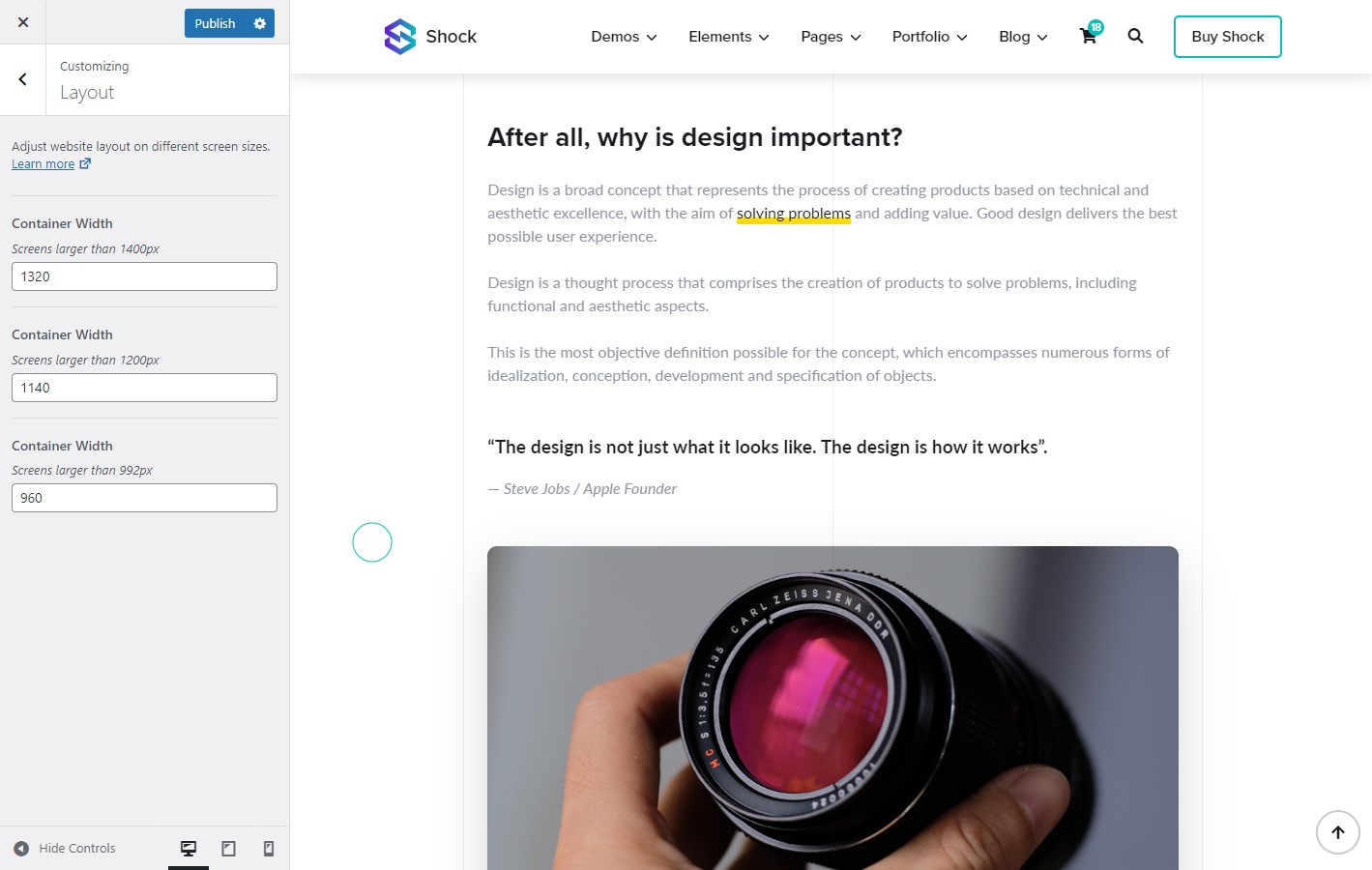How the Layout works?
The tweaks available for the Layout are basically applied to the global container, as most of the customization options are in the Shock Widgets
Tip
Container widths are applied to the .container CSS class that traverses the entire site and is widely used in Elementor page builder. It is important that you know more about the Helper CSS
Adjusting the Layout
- From Dashboard, go to Shock Theme » General Settings or alternatively in Appearance » Customizer.
- You will see a list of all available options, these are Theme and WordPress settings. All in one place and with the Live Customizer.
- From the list of options, click Layout.
- Choose your Layout preferences for different screen sizes.
- Click on the Publish button to save the changes.