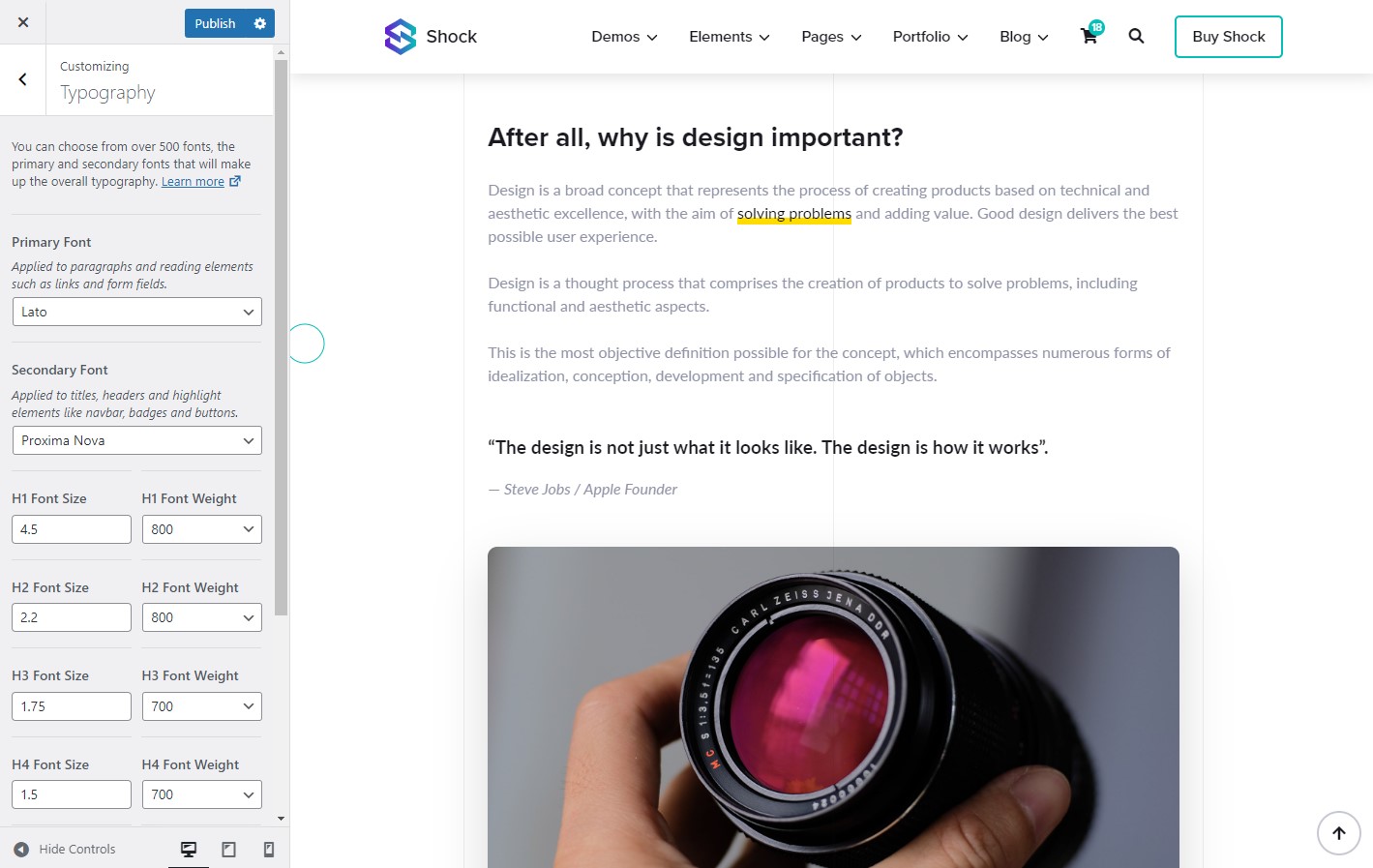How the Typography works?
The Typography defined here will apply to the entire site. When Editing Pages with Elementor, it is possible to set a different typography for each block, and this will only override the specific block.
Shock Theme default font family:
1
Lato
Ab
2
Proxima Nova
Ab
Customizing the Typography
- From Dashboard, go to Shock Theme » General Settings or alternatively in Appearance » Customizer.
- You will see a list of all available options, these are Theme and WordPress settings. All in one place and with the Live Customizer.
- From the list of options, click Typography.
- Choose your Typography preferences.
- Primary Font: Font family applied to paragraphs and reading elements such as links and form fields.
- Secondary Font: Font family applied to titles, headers and highlight elements like navbar, badges and buttons.
- Click on the Publish button to save the changes.